Fixing the corrupted EGA files from the Limited Run Games set of Monkey Island
Summary
In late 2021, Limited Run Games released the Monkey Island 30th Anniversary Anthology. It includes a USB stick with various “retro versions”, such as the original EGA version of The Secret of Monkey Island (from original 5¼-inch floppy disks). Unfortunately, it provided some corrupted disk images, so the game would trigger weird crashes at various points. Fortunately, Limited Run Games also included some archival “Flux Streams”, so it's possible to recover valid disk images and play the game. This guide is here to help you fix this. Warning: this requires some technical knowledge.
But before you go any further… please read this FAQ:
- Are other game versions from the Limited Run Games set corrupted as well?
- From some limited testing here, the other retro versions are OK (if you know how to extract their content; I might publish a guide about this at some point), although I haven't tested them thoroughly yet.
- My Limited Run Games USB stick does not work at all.
- Please contact Limited Run Games about this, with your order number. Some people were offered a digital download to work around this problem. If your USB stick does work, I suggest that you make a full backup of it on some other device; better safe than sorry!
- This guide is a bit complicated. Can you just send me the non-corrupted files?
- No, the files are copyrighted so I'm not allowed to do this. Please try contacting the Limited Run Games support (with your order number) about this.
- I'd like to have this version of the game, but I haven't bought the Limited Run Games set. Can you send me the game?
- No! Don't even bother contacting me about this.
Symptoms
The Limited Run Games set contains a USB stick with the various Monkey Island games. A _Retro Backups directory is also included, with some earlier floppy disk versions of MONKEY1 and MONKEY2. They are “raw” floppy images (archived in various formats), which means that you can play them on an original MS-DOS, Amiga or Macintosh computer, or through an emulator for these systems, or with ScummVM.
But, since they're raw images, you'll need a bit of effort to extract their content (they won't work out of the box by double-clicking on them on a modern device). For MONKEY1-EGA, this should be easy, though:
- Plug your Limited Run Games USB stick.
- Highly suggested: make a full backup of it!
- Go to the _Retro Backups > Monkey Island 1 > MS DOS 5.25 directory, and copy all the .img files to your Desktop.
- Go to your Desktop, and double-click on all the eight .img files. Your system should mount them, which means that it will display their content as if you were using the original floppies.
- If you're running Windows and you're having problems with this, try installing 7-Zip, and then right-click on the .img files and select the 7-Zip > Extract files option.
- Copy everything you see inside them, and paste this to a new MONKEY1-EGA directory on your system.
- You should now have the following set of files: 000.LFL, 901.LFL to 904.LFL, DISK01.LEC to DISK08.LEC and MONKEY.EXE.
- (You can ignore the INSTALL.BAT files, which are useless here.)
- Install ScummVM for your system, click on the Add button, and select the directory where you've put the files above.
- Click Play, grab your original Dial-A-Pirate code wheel from your set, type in the right date and enjoy your game… for just a few scenes.
Indeed, once you try exploring Mêlée Island, the game will crash:
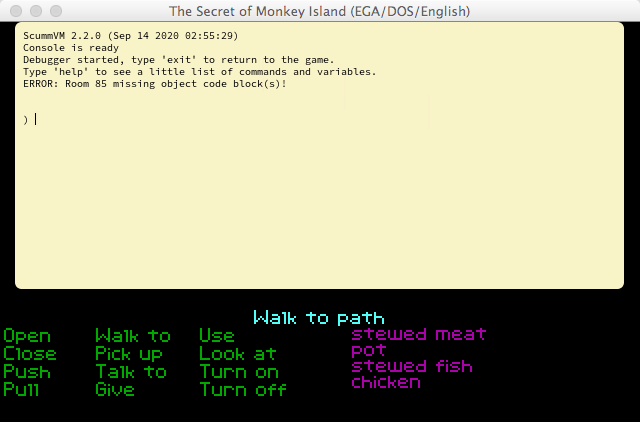
or ScummVM will tell you that your game has invalid data when you try to add it:
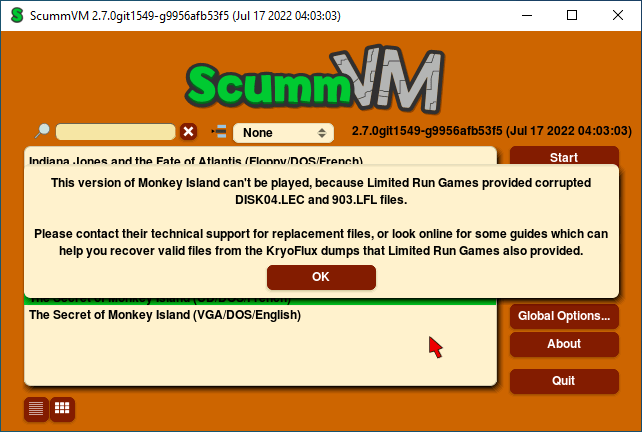
Possible error messages are "ERROR: Room 85 missing object code block(s)!" (in ScummVM) or "#27 No object code block in room 85" (DOS or DOSBox).
This is because the 903.LFL, DISK03.LEC and DISK04.LEC files are corrupted. It appears that they come from faulty floppy disk dumps.
Fortunately, there's a way to fix this…
Fix
Next to the .img files, the USB stick also includes some KryoFlux raw streams. The KryoFlux is a device which can dump floppy disks with way more accuracy than a regular floppy disk drive. This is especially important for 30-year-old 5¼-inch floppy disks, which are very fragile. It appears that Limited Run Games used several dump methods (which is very nice from an archivist point of view), and that the KryoFlux dumps don't have the corruption problems of the raw .img dumps.
So, it is possible to restore a functional Disk 4 from these (although it requires even more work from the end costumer…).
Windows 10 users
If you use an up-to-date Windows 10 or Windows 11 system, you can:
- Download this script and put it in some folder on your computer.
- Copy the _Retro Backups > Monkey Island 1 > MS DOS 5.25 > Flux Streams > mi1_dos_525_disk3/ and mi1_dos_525_disk4/ directories (from the Limited Run Games USB stick), and paste them in the same directory as the repair-disk4-monkey1-lrg.bat script you've just downloaded.
- Double-click on that script.
If all goes well, new newdisk3.img and newdisk4.img files should appear; extract them with 7-Zip and you now have the fixed 903.LFL, DISK03.LEC and DISK04.LEC files. Drop them in your MONKEY1-EGA game folder and it should now properly work!
Other systems
On other systems, follow these steps:
- Go to the _Retro Backups > Monkey Island 1 > MS DOS 5.25 > Flux Streams directory, and the mi1_dos_525_disk3/ and mi1_dos_525_disk4/ directories to your Desktop.
- Warning: the KryoFlux dumps are way bigger than the raw .img files.
- Download the KryoFlux Host Software for your system.
- Note: this program is “free for private and personal use only”. Only use it in accordance with their licence.
- Once installed, a dtc utility should be available on your system. On Windows, it's in the dtc/ directory inside this archive.
- Open a command-line prompt on your system:
- Windows: type the Windows and R keys on your keyboard, and then type cmd
- macOS: type the ⌘ and Spacebar keys, and then type Terminal
- Linux: look for a “Terminal“ program.
- In the command-line prompt, go to your desktop (for example with: cd Desktop).
- Then, construct new newdisk3.img and newdisk4.img files with the following commands:
- dtc -fmi1_dos_525_disk3/track00.0.raw -i0 -k2 -fnewdisk3.img -i4 -m1 -l1
- dtc -fmi1_dos_525_disk4/track00.0.raw -i0 -k2 -fnewdisk4.img -i4 -m1 -l1
(Some more details on the dtc commands above, if you're curious)
- -fpath/to/track00.0.raw: work from the path/to/track00.0.raw file of Disk 3 or 4
- -i0: input file is a KryoFlux raw stream
- -k2: interpret the input in 40-track/side format (instead of default 80-track), since it comes from a Double Density 5¼-inch floppy disk.
- -fnewdiskXXX.img: output the result in a newdiskXXX.img file.
- -i4: output file should be in IBM PC MFM format.
- -m1: operate from a set of local files, instead of a KryoFlux physical device.
- -l1: only show fatal errors, instead of being very verbose.
You can now double-click on the newly produced newdisk3.img and newdisk4.img files (or extract their content with 7-Zip), copy the 903.LFL, DISK03.LEC and DISK04.LEC files from them, and paste them onto your previous game files. You should now have a functional version of MONKEY1-EGA!
Bonus: adding the missing Roland Update
Back in 1990, Lucasfilm Games saved a floppy disk by omitting support for Roland MT-32 music and sounds from the retail EGA version of The Secret of Monkey Island. Customers could buy it as a supplemental disk from Lucasfilm Games and, later on, as a free patch from their official website.
All that's required is the DISK09.LEC file from this disk/patch, but Limited Run Games didn't include it in its set.
Thankfully, Disney (which is now the owner of the Lucasfilm Games IP) still hosts this patch on its support site as of 2022, so you can legally add it to your game.
For this (note that this only targets MONKEY1-EGA):
- Download the Monkeyup.exe patch from http://static.dolimg.com/mh_netstorage/lucasfilm/patches/pc/Monkeyup.exe (as officially hosted and provided by Disney).
- Extract the contents of Monkeyup.exe with 7-Zip or a similar tool (yes, it's actually a ZIP file and not a “real” EXE file). This outputs a DISK09.LEC file.
- Add this DISK09.LEC file to the directory containing your other MONKEY1-EGA files.
- Start the game again from ScummVM (or with the undocumented MONKEY.EXE r switch for DOS or DOSBox).
- Enjoy the Roland MT-32 music and effects.